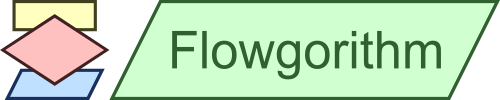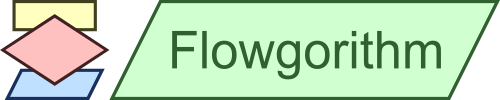 |
|
Revision History - 2022
Version 3.3.1 (August 17, 2022)
- Hungarian translation was updated! Bernát Péter sent an updated version of his translation
- Afrikaans translation was updated! E.J.P Kotzé sent an updated version of his translation.
- Fixed a cosmetic bug where two successive comments are not aligned.
Version 3.3 (August 9, 2022)
- Very minor tweaks - all of which are nearly invisible.
- Source Code Viewer
- Improved the JavaScript generated code. The code wasn't casting
the input from the keyboard using Number() or Boolean(). Special
thanks to Alexsander for letting me know.
- Improved the C++ generated code. The code wasn't including
<iomanip> if ToFixed() was defined. Also, the constant M_PI
was misspelled (lowercase m). Special thanks to Misheel
Tubshinbaatar for letting me know.
- The Choose Color Scheme window will never apply the color
scheme to itself. This will allow the user to select a new scheme even
if the current one makes text unreadable. For example, the user could
create a scheme with a black background and black text.
- The disabled text color, in the menus, is now created by the
application rather than relying on Windows.
- Many of the function-key mappings were changed. Now, F9 - F12 will
open the Variable Watch, Console, Turtle Graphics, and Source Code
Viewer windows respectively.
Version 3.2 (July 28, 2022)
- Bug fixes:
- Any edits to the program will cause it to stop. Before, it was
possible to edit a program without stopping it (under a very
specific situation). This resulted in an exception being
thrown.
- If an error occurred when the program was not in full-run mode,
it caused as rather terrible bug.
- When exporting a bitmap image, a line was being drawn on the
very top of the image.
- If the Run button is pressed on any of the child windows, the
Z-order will not change anymore. This was an annoyance for users.
- More menu items are now disabled when a program is running. These
are features that should only be used if the system is idle.
- In the Choose Color Scheme Window, the "apply scheme to all windows"
was moved under the schemes list.
- Source Code Viewer
- Lua generated source code was improved.
- C# generated source code was improved.
- Python generated source code improved for turtle graphics. When
the turtle moves home, Python will draw unless the pen is up.
Version 3.1.4 (July 16, 2022) - Minor update
- The scaling of the new windows were fixed. This is a minor GUI flaw
where the windows were not as large as needed.
- The icon were updated to contain higher resolution images. They
should look far better than before.
Version 3.1.3 (July 12, 2022) - Minor update
- The Choose Color Scheme was made slightly bigger.
- The Chinese translation was updated slightly. - special thanks
to Janus She.
- An "clear window" button was added to the Turtle Graphics Windows.
This will allow instructors to clear the screen for presentations.
- The Auto Layout feature was improved slightly.
Version 3.1.2 (June 27, 2022)
- Fixed a bug with functions. The return variable name wasn't setting
correctly. Special thanks to
Roberto Atzori for reporting it.
Version 3.1 (June 26, 2022)
- Catalan translation was updated! Roger Calders
Jordana sent an updated version of his translation.
- The windows are now automatically brought to front when Run or Step is
selected.
- Minor GUI tweaks:
- Updated the Export to Vector window. It how now displays two
radio buttons for EMF and SVG. These aren't really necessary since the
dropdown on the file dialog allows either to be chosen. However, it
does make it easier to choose an option (or, at least, know there are two
available).
- Updated the icons.
- Program templates improved
- New! Python code now generates valid Turtle Graphics and files.
Special thanks to Damian Burrin for his help.
- IBO source code was updated. Variable names are now capitalized.
- Lua source code was updated. It now generates valid file IO
code.
- C# and Visual Basic .NET was updated. It now generates
valid file IO code.
- All templates now contain a comment indicating if they will wont
produce valid Turtle Graphics and/or file IO code.
- Bug Fixes:
- The Edit Function Window wasn't allow changes to be applied (and
could cause an error). The bug shouldn't have made it into
production. Special thanks to Ian Hollender for reporting it.
- The Turtle Graphics window wasn't drawing the full line if the
turtle moved forward and then immediately backwards. The bug was
caused by (quite incorrectly) merging the drawing commands. Special thanks to Petr Vaněček and
Roberto Atzori.
- The Source Code Generator wasn't producing valid code. It was a
rather careless mistake on my end. Special thanks to
Damian Burrin.
- There was a bug when exporting vectors that, sometimes, called
the alignments to be off slightly.
Version 3.0.1 to Version 3.0.3 (June 20, 2022)
- Fixed a few translation errors and a bug - special thanks to
Roberto Atzori!
- Various minor (and nearly unnoticeable) tweaks.
Version 3.0.0 (June 18, 2022) - Major Update
- Added support for Latvian - Special thanks to Aldis
Bērziņš.
- New! Turtle Graphics were added. Flowgorithm can
now display Turtle Graphics. This is similar, and inspired by, the
classic LOGO Programming Language. Students will be able to use
programming concepts to create images.
- New! Basic file I/O support was added. Flowgorithm
can now read (and write) basic text documents.
- The Variable Watch Window was revamped.
- New! The window can now display the stack. This
will be helpful for teaching students about function calls,
recursion, and, possibly, the concept of activation records.
- New! The window can now display labels that
designate the source of a variable. It will put variables into
groups labeled "parameters" and "local variables".
- Color schemes were improved.
- New! Color schemes can now be applied to the
entire application. So, Flowgorithm can have a dark theme, light theme, or
any color - for that matter. The picture below shows Cyberspace color theme
applied to all windows..
- Updated. The Color Scheme Editor was updated to
handle the new colors (for fields, controls, etc...)
- New! Flowgorithm can now automatically arrange the
windows. This is similar to the Arrange Windows button, but will
activate automatically anytime a window is opened or closed. The toggle
button is located on the main toolbar.
- The application now has 4 run speeds: full, fast, medium, and slow.
The speed "full" acts the same as "fast" did in Version 2.
- The Breakpoint Shape now supports conditional expressions. In the
last version, the Breakpoint Shape always pauses execution. The new
version can now use a conditional expression - if needed.
- Printer Window was revamped. The user can now select multiple
functions to be printed.
- The About Window was revamped.
- Export Image/Vector Windows were revamped. The controls were
rearranged.
|