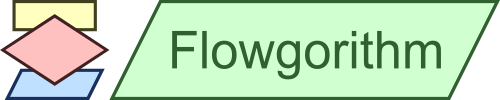
| Main | Features | Download | Documentation | Resources |
For Statement
About
Templates use a single section to define the syntax of For Statements. It uses a special code to designate where the For Statement's block is inserted..
The following definitions are from a simplified version of the Java Programming Language template. Note that the block's indentation is inceased by 1 level.
| Java Example | |||
| [For] | |||
| Text | = for ({Variable} = {Start}; {Variable} <= {End}; {Variable}++) {{ | | inc, ~step | |
| = for ({Variable} = {Start}; {Variable} <= {End}; {Variable} += {step}) {{ | | inc, step | ||
| = for ({Variable} = {Start}; {Variable} >= {End}; {Variable}--) {{ | | ~inc, ~step | ||
| = for ({Variable} = {Start}; {Variable} >= {End}; {Variable} -= {step}) {{ | | ~inc, step | ||
| = -->BLOCK | | | | 1 | |
| = end for | |||
Text Key
The text key is used to generate the syntax of the Output Statement.
| Fields | Contents |
| {variable} | The Name of the loop variable. This defined in [Variable Access]. |
| {name} | The name of the loop variable |
| {Start} | Start value of the loop |
| {End} | End value of the loop. |
| {Step} | The step value of the loop. Most basic loops use 1. Note: This cannot be a negative value. Use the "inc" flag to determine direction. |
The first and last flags can be used if the syntax differs for the first
or last statement in the block.
| Flags | When True |
| inc | The loop is incrementing (going in a positive direction). |
| step | The step value is not equal to 1. |
| block | The statement's block contains one or more items. |
| first | The statement is the first item in the block. |
| last | The statement is the last item in the block. |
To insert the For Statement's block, use a single line containing the following special codes. If you want to change the indentation of the block, make sure to specify the indent after the second pipe |.
| Special value | What it does |
| -->BLOCK | Inserts the code generated from the While Statement's block. |