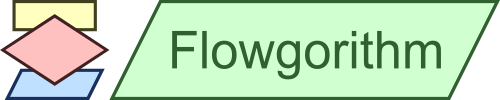
| Main | Features | Download | Documentation | Resources |
If Statement
About
Templates use a single section to define the syntax of If Statements. It uses two special codes to insert both the True Block and the False (Else) Block.
The following definitions are from a simplified version of the Java Programming Language template. Note that each of the sub-blocks increase the indent by 1.
| Java Example | |||
| [Assign] | |||
| Text | = if ({condition}) {{ | ||
| = -->TRUEBLOCK | | | | 1 | |
| = } else {{ | | else | ||
| = -->FALSEBLOCK | | else | | 1 | |
| = } | |||
Text Key
The text key is used to generate the syntax of the Output Statement.
| Fields | Contents |
| {condition} | The conditional expression. The syntax is generated by the various function/expression sections. |
| {not condition} | The conditional expression negated using DeMorgan's Law. The syntax is generated by the various function/expression sections. |
The first and last flags can be used if the syntax differs for the first
or last statement in the block.
| Flags | When True |
| block | The If Statement's true block contains one or more items. |
| else | The If Statement has a False (Else) Block. In other words, the "else" branch of the flowchart contains shapes. |
| first | The statement is the first item in the block. |
| last | The statement is the last item in the block. |
To insert the True Block and the False (Else) Block, the text, use a single line containing the following special codes. If you want to change the indentation of the block, make sure to specify the indent after the second pipe |.
| Special value | What it does |
| -->TRUEBLOCK | Inserts the code generated from the True Block of the If Statement. |
| -->FALSEBLOCK | Inserts the code generated from the False (Else) Block of the If Statement. |