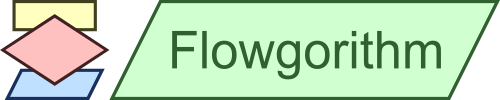Input Statement
About
Templates use a single section to define the syntax of Input Statements.
| Java Example |
|
[Input] |
|
Text |
= {Variable} = input.nextInt(); |
| integer |
|
|
= {Variable} = input.nextDouble(); |
| real |
|
|
= {Variable} = input.nextBoolean(); |
| boolean |
|
|
= {Variable} = input.nextLine(); |
| string |
|
|
= {Variable} = input.nextLine(); |
| none |
Text Key
The text key is used to generate the syntax of the Input Statement. The
various flags can be used to select different syntaxes based on data type
being read.
| Fields |
Contents |
| {variable} |
Name of the variable. This defined in
[Variable Access]. |
| {type} |
Name of the data type. |
The first and last flags can be used if the syntax differs for the first
or last statements in the block.
| Flags |
When True |
| integer |
The variable is an Integer. |
| real |
The variable is a Real. |
| boolean |
The variable is an Boolean. |
| string |
The variable is an String. |
| none |
The variable doesn't have a
known type - i.e. not declared. This is good for a "default"
syntax. |
| array |
The variable is an array. Some languages
require a different syntax to assign an array element. |
| first |
The statement is the first item in the
block. |
| last |
The statement is the last item in the
block. |
|