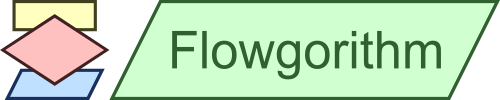Revision History
Version 4.5 (October 8, 2024)
- Fixed a bug in the Source Code Viewer. The casting feature wasn't
working correctly. This was a careless mistake in the last release. Special thanks to Dieter Roelants for reporting it.
- Some of the built-in color schemes were updated. This includes: Paint, Paint (Dark) and Vibrant.
- Other minor GUI changes.
Version 4.4.2 (August 6, 2024)
- Fixed a minor z-order issue with the Variable Watch Window when
in Auto Layout Mode. It wasn't moving the window to the top.
- Minor update to the Source Code Viewer: The keyword "public" as
added to class definition for Java.
- When a flowchart is saved, the system will now check of
the formal name of the flowchart, stored in the Program Attributes
section, is empty. If so, it will set to the name of the file
without the extension.
- Other minor GUI tweaks and fixes. These include making the radio
buttons (for data types) a tad bigger.
Version 4.4.1 (July 30, 2024)
- Fixed a scaling error in the Edit Pen Window & Edit Close
Window.
- Updated the Paint and Paint (Dark) color schemes slightly.
Version 4.4 (July 26, 2024)
- When the program completes, the system will now open the last
windows modified. This depends on the last action taken - whether
it was the Console output statement or Turtle Graphics command. If
variables are set, but no output is generated, the Variable Watch Window
will open.
- The drawing logic for the Console, Variable Watch, and Source Code
Viewer windows were updated. They should render far faster and the
borders of the graphical elements should work correctly (i.e. they will
get thicker if you zoom in).
- The text in the Source Code Viewer and the Variable Watch Window can
now be displayed in "compact" mode. In this mode, the size of the font
stays the same, but the spacing above and below the text is decreased.
The feature is fully cosmetic and has no impact on the running of the
program.
- New icon for "Pad Code" in the Source Code Viewer.
- Bug fixes:
- Fixed a bug with the Console Window. This was a minor bug where the
Breakpoint text wasn't displaying.
- Fixed a bug with the Print Window. The margins were not being
calculated correctly.
Version 4.3.1 (June 16, 2024)
- The Console Window will now be brought to the front after execution
is complete.
- Bash generated code was improved again. This time, arrays worked
correctly.
- Suppressed the "beep" that occurred when the user entered text in
the Console Window.
Version 4.3 (June 12, 2024)
- The toolbars were cosmetically changed. The min and max arrows now
follow the color of the thumb bar. This makes them look better with
different color themes.
- Bash generated code, in the Source Code Viewer, was vastly improved.
- Fixed a bug in Source Code Viewer. If clicking on a shape in the
flowchart, the source code wasn't updating the screen.
Version 4.2 (May 9, 2024)
- The Polish translation was updated. Special
thanks to Tomasz Biliński.
- The Italian translation was updated. Special thanks to
Roberto Atzori.
- The Pen Shape was added. This new shape allows the
color, used to draw lines, to be changed for Turtle Graphics.
- The Add Shape Pop-up Menu was updated. The extra shapes, used for
Turtle Graphics and Files, were moved to the side. This makes the menu
more compatible for larger scale modes.
- The Change Translation window has new icons. The new icons are
now simply based on the flags associated with the language. The ISO-2
language codes were removed. Also, the size of the images was increased.
- The Copy-Cut and Attributes pop-up menus now use the toolbar colors.
Beforehand, they used the same colors as the flowchart's background.
This change was designed to make it easier to see the menus (since they
have different color now).
- The Turtle Graphics Window can now display text in Light Mode or
Dark Mode. Before, it used colors based on the current color scheme.
- Source Code Viewer:
- NetRexx Programming Language was added. NetRexx
is a variation of the classic Rexx Programming Language that is
built upon the Java Virtual Machine. In other words, it has the
simple and flexible syntax and semantics of Rexx yet providing the
functionality of Java.
- The programming language icons are now much larger and far easier
to see.
- Fixed mistake in Java generated code. The syntax for opening a file,
in write mode, was incorrect. This was the result of a bad
last-minute paste.
- Fixed a minor GUI mistake. The graphic region, used to display
the source code, wasn't extending to the scrollbar.
Version 4.1 (April 1, 2024)
- The function keys (that open the Source Code Viewer, Console,
Variable Watch and Turtle Graphics) are now usable everywhere.
- The program will only be marked "changed" if the values in an shape
edit window are changed. Before, anytime the user clicked "Ok", the
program was marked as changed.
- Fixed the translation for "Cancel" in the Italian Translation to be
"Annulla". Special thanks to Alessandro Veronesi for letting me
know.
- Miscellaneous other minor changes.
Version 4.0.1 (January 10, 2024)
- Fixed a rather careless bug that prevented the Brazilian Portuguese
translation from being selected. Special thanks to Dr. João Paulo
Lemos Escola for letting me know.
Version 4.0 (January 10, 2024)
- New graphics engine. The new version takes up considerably less
memory and renders images far faster. It might have a few bugs.
- New Console Window. The new window more closely resembles an instant
messenger window.
- Added a new feature - Ignore Breakpoints. When
selected, the system will not pause when a breakpoint is reached. This
is designed to allow instructors to add breakpoints (both conditional
and unconditional) so they can have the system pause at certain points.
Rather than forcing the instructor to remove all breakpoints, they can
simply run the program while ignoring them.
- File IO now supports both simultaneous read and write. The Close Shape
can now be double-clicked to change which channel will be closed.
- Turtle Graphics
- Added a new Turtle Graphics shape - Clear Screen. The shape is
designed to resemble an eraser. It basically clears the graphics window
and sets the Turtle to home at 90 degrees.
- Added a new feature - Show Gridlines.
The size of the grid is computed dynamically. Also, the size of the
turtle is resized automatically. In the old version, it became
infinitesimally small on large images.
- Buffer size for Turtle Graphics was increased.
- The Forward and Turn shapes now will flag an error if a
non-number is used. This is a bug in version 3.5.1.
- Color Schemes & Chart Styles
- Color schemes now allow While, For, and Do shapes to have separate
colors. Old color scheme files are compatible with Flowgorithm 4. Also,
any saved color schemes will be compatible with Flowgorithm versions 3.5
and earlier.
- The Color Scheme and Chart Style editors now prompt if you are
cancelling a modified file.
- The default Pastel Color theme was updated slightly.
- New shapes were added to chart styles.
- The Chart Style Editor and Color Scheme Editor windows were updated.
They now contain Ok/Cancel buttons.
- User Interface
- The toolbars can be now hidden on each window. This is designed
to give more screen real-estate - if the presenter needs it. This function is mapped to F1.
- The menus have been reorganized.
- The application now aggressively attempts to get into DPI Aware
mode. Scaling at 100% was also fixed. This is a bug in in version 3.5.1.
- The base monospace font was increased from 9pt to 10pt. This size
before scaling.
- The logic for clicking on shapes, and highlighting shapes, was
improved.
- The More/Less button on the Add Shape pop-up menu now follows the
color theme.
- Save Toolbar icon is only enabled if changes were made to the
program.
- Miscellaneous
cosmetic changes. This includes a new icon for "Step" and rearrangement
of data type radio buttons.
Version 3.5.1 (September 10, 2023)
- Fixed a typo in the English translation. Special thanks to
Thomas Takach for letting me know.
- Multiple internal efficiently improvements.
Version 3.5 (August 8, 2023)
- Source Code Viewer:
- AutoHotKey Programming Language was added. This is a simple, yet eloquent, scripting
language used for application automation.
- Groovy Programming Language was added. This scripting language was developed by
Apache.
- Excel VBA was added. The generated code is designed to work with
Excel Visual Basic for Applications.
- Auto Pseudocode was improved.
- Generated code now supports negated expressions using DeMorgan's
Law. It will result in far more eloquent generated code for
languages that have a Do-Loop that either breaks or uses Until. This
includes: AppleScript, AutoHotKey, Bash, Groovy, Lua, MATLAB,
Nim, Python, and Transact-SQL.
- The icon used for Auto Pseudocode was updated to match the
"Change Translation" button on the main menu. So, now it emphasizes
the code is based on the current world language.
- The size of the buffer, used in the Turtle Graphics Window, can be changed in
the Windows Registry.
- Bug Fixes:
- If a shape caused an error when Run was clicked (i.e. the shape is
incomplete), the system wasn't ensuring the shape was visible.
- There was a mistake in the Italian translation. "Output" was
displayed if no newline was use. Special thanks to Roberto Novara
for letting me know.
- The Or Operator, in Bash Generated Code, wasn't displaying
correctly.
- The Source Code Viewer language drop-down menu occasionally rendered
incorrect on
right-to-left languages such as Hebrew, Persian (Farsi), and Arabic.
- The Source Code Viewer language drop-down menu wasn't updating
the button colors if the color scheme was changed (while the Source
Code Viewer was open).
Version 3.4.2 (March 12, 2023)
- Flowgorithm can now read files that contain extended Unicode
characters (e.g. emojis). Beforehand, the system would raise an error.
- The Kotlin Programming Language is now supported by the Source Code
Viewer.
- The language icons used in the Source Code Viewer were improved. In
particular, they shouldn't be "cut off" on the bottom.
- Made some changes to Java generated code.
- Bug fixes:
- Source Code Viewer wasn't converting the
expressions on Write Shapes.
- In the Source Code Viewer, if a custom program template was
loaded, the screen wasn't being updated (until the window was resized).
- C# generated code, in the Source Code Viewer, used the wrong data type name for Boolean.
Version 3.4.1 (January 9, 2023)
- The Auto Layout will only resize the Main Editor Window if (a)
there are more than one open window or (b) a window closes.
Beforehand, it would resize the main window anytime the program was
executed.
- Bug fixes:
- Sometimes the application was interpreting a number
incorrectly on different cultural settings (using a comma rather
than a period to represent the decimal point). The system is now
locked completely into the computer science period notation.
- The Console Window was causing a crash if minimized.
Version 3.4 (January 5, 2023)
- Console Window was cosmetically improved.
- The 'Enter' button is now smaller and contains a mouse-over
tooltip.
- The bottom input box and button will now appear correctly on the right-to-left languages.
- The contextual pop-up menus (such as the Add Shape Menu) were
improved. Before, when the pop-ups were deselected, the main window
would drop in the Z-Order.
- Multiple monitors
- When using multiple monitors (with an extended desktop), the pop-up
menus (Add Shape, Copy, etc....) will now appear on the correct monitor.
- The Auto Layout feature will select the monitor that contains the
main window. The other windows should now resize properly to it.
- Colors
- Added an "Apply Color Scheme to All Windows" button to the main toolbar
and the main menu. This will allow users to quickly toggle between these
two options.
- The toolbar icons used to represent colors were updated.
- The file icons for color schemes were also updated.
- A "local clipboard" was added. Beforehand, the system always used the
Windows clipboard. Unfortunately, through emulation, it doesn't always
work. So, the local clipboard will be used in this case. This is
invisible to users.
- Flowgorithm can now read files that contain extended Unicode
characters (e.g. emojis). Beforehand, the system would raise an error.
- Bug Fixes
- Fixed a bug in the Source Code Viewer. The C++ generated code
was incorrect for passing arrays as a function argument. Special
thanks to Thomas Takach for reporting it.
- Fixed a few mistranslations for Polish. Special thanks to Tomasz Biliński
for reporting it.
- Fixed a few mistranslations for Portuguese. Special thanks
to Nuno Queirós Rodrigues for reporting it.
- Fixed a input flaw in the Console Window. It was possible to
enter a real number for an integer variable (and the variable would
act like a real).
Older Updates
|