| Main | About | Download | Schemes | Documentation | Resources |
Features
|
Application DetailsDocuments
ContactIf you have any questions, please e-mail me at: Devin |
Frequently Asked Questions
1. How do I copy and paste shapes?
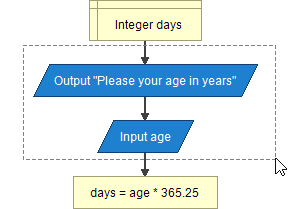 To
copy or delete shapes, they must first be selected. This is done
the same way you highlight icons in Windows or Mac-OS. First, click
(and hold) the button on the background and then move the mouse to
mark a region. The selected shapes will appear blue.
To
copy or delete shapes, they must first be selected. This is done
the same way you highlight icons in Windows or Mac-OS. First, click
(and hold) the button on the background and then move the mouse to
mark a region. The selected shapes will appear blue.
Once they are selected, you can either right-click or choose the action from the Edit Menu.
To paste shapes, click on the appropriate line. The paste button is located on the pop-up menu.
2. Do you plan to add Break and Return statements?
No. Flowgorithm adheres to the "one way in, one way out" principle to structured programming. In other words, there should only be one flow into a function and one flow out. This concept was championed with the birth of structured programming. At the time, most programs implement control flow using the GoTo Statement. While useful, it lead to difficult to understand programs.
Some programming languages - such as C and Java - have statements like Break, Continue, and Return. All of these are, in fact, hidden GoTo Statements. Break Statements are necessary in the C and Java due to how the Switch Statement works. However, many languages lack all three.
3. When will a Macintosh and Linux version be available?
I plan to work on the Linux and Macintosh versions. However, I don't have an estimate of when this will be.
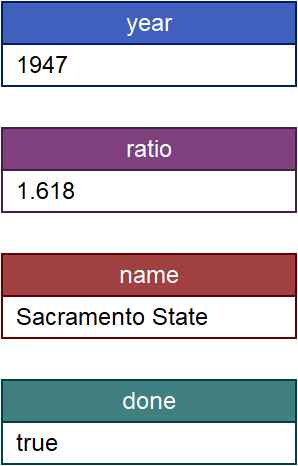 Flowgorithm features the following:
Flowgorithm features the following: