| Main | About | Download | Schemes | Documentation | Resources |
Silent Installation
Version 2.16 and Newer
The current version of Flowgorithm uses the Microsoft Installer If you want to use a silent install (e.g.. lab computers), please use the following arguments.
| Setup /quiet |
Version 2.15 and Older
Older versions of Flowgorithm used InstallShield. If you want to use a silent install (e.g.. lab computers), please use the following arguments. NOTE: the spacing is significant for the /v option.
| Setup /s /v" /qn" |
Windows Registry Settings
About
Flowgorithm versions 1.8 (and later) use the registry to store user settings. These include the application's language, colors, chart style, and the maximum size of the internal stack.
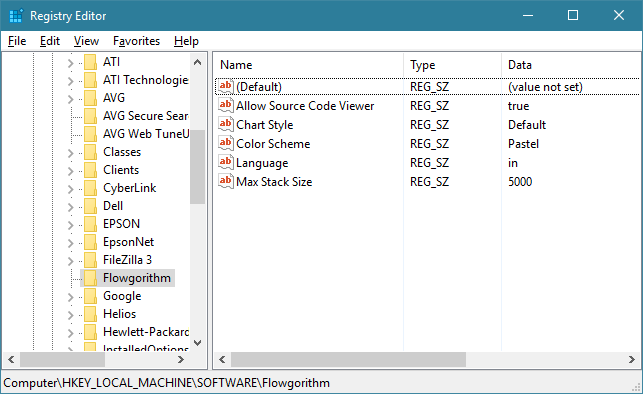
Administrator-Only Keys
The following three settings cannot be changed (or seen) by the user. They will only be accessed from the LOCAL_MACHINE hive.
| HKEY_LOCAL_MACHINE\Software\Flowgorithm | |||
| Key | Default | App Can Change? | Description |
| Max Stack Size | 5000 | No | Contains the maximum size of the stack. If the application exceeds this size, it will display a Stack Overflow Error. This setting cannot be changed from within the application. In practice, this value should never be reached unless the programmer creates an infinite recursive call. |
| Turtle Buffer Size | 8000 | No | The Turtle Graphics Window keeps track of all the drawing commands send to it. |
| Allow Source Code Viewer | True | No | If set to False, the Source Code Viewer will be hidden. It will not appear on the toolbar, in the main menu, or the Layout Windows tool. |
| Error Auto Wait | True | No | If set the true (default), the system will pause if the same exact error occurs twice in a row. The "Ok" button on the Error Window will take 5 seconds before it can be clicked. This can prevent the student from nonchalantly closing the window (without bothering to read it). |
User-Only Keys
The following keys will only be applied to CURRENT_USER. Even if the application is open in Administrator Mode, these will be saved to the current user hive.
| HKEY_CURRENT_USER\Software\Flowgorithm | |||
| Key | Default | App Can Change? | Description |
| MRU 0 | Null string | Yes | Most recently used file list. |
| MRU 1 | Null string | Yes | Most recently used file list |
| MRU 2 | Null string | Yes | Most recently used file list |
| MRU 3 | Null string | Yes | Most recently used file list |
| MRU 4 | Null string | Yes | Most recently used file list |
Standard Registry Keys
About
Flowgorithm uses both CURRENT_USER and LOCAL_MACHINE. If settings are not found in CURRENT_USER, it checks LOCAL_MACHINE. The hive paths are identical. So, Flowgorithm it will look for settings in the following order:
- CURRENT_USER
- LOCAL_MACHINE
If the application is started in Administrator Mode, Flowgorithm will save its settings to LOCAL_MACHINE. Otherwise, it will store them in CURRENT_USER.
So, if you want to set defaults for all users in the lab, please open the application in Administrator Mode and set the language, colors, etc... Any new user (who does not have user settings set), will use these defaults.
Root Folder
| <Hive>\Software\Flowgorithm | |||
| Key | Default | App Can Change? | Description |
| Chart Style | Default | Yes | Contains the name of the current chart style such as "Default", "Classic", etc... If the value of this key is not recognized, the application will use "Default". If the user loads a chart style file, this key will be set to "Custom" and color values will be read from a "Shapes" subfolder of the Flowgorithm folder. |
| Color Scheme | Pastel | Yes | Contains the name of the current color scheme such as "Pastel", "Cyberspace", etc... If the value of the key is invalid, the application will default to "Pastel". If the user loads a color scheme file, this key will be set to "Custom" and color values will be read from a "Color" subfolder of the Flowgorithm folder. |
| Language | en | Yes | Contains the ISO language code of the displayed language. If invalid, it will default to "en" (English). |
Printer Registry Folder
In version 2.6.0, and later, Flowgorithm saves printer information to the registry.
| <Hive>\Software\Flowgorithm\Printer | |||
| Key | Default | App Can Change? | Description |
| Landscape | False | Yes | Boolean value that specifies if the printer will default ot landscape (true) or portrait (false). |
| Margin Bottom | 0.75 | Yes | Margin in inches. |
| Margin Left | 0.75 | Yes | Margin in inches. |
| Margin Right | 0.75 | Yes | Margin in inches. |
| Margin Top | 0.75 | Yes | Margin in inches. |
| Name | Yes | Name of the last printer used. | |
Source Code Viewer Registry Folder
In version 2.12.0, and later, Flowgorithm saves keys about the current language and line numbers
| <Hive>\Software\Flowgorithm\Source Code Viewer | |||
| Key | Default | App Can Change? | Description |
| Language | Auto | Yes | The name of the current programming language that the Source Code Viewer will use to generate code. |
| Line Numbers | false | Yes | If the window displays line numbers |
Color Scheme Registry Folder
Customizable color schemes were added in version 2.5.
If the user loads a color scheme file (or edits the current one using the application), the "Color Scheme" key is set to "Custom" and colors are stored in "Colors" subfolder of Flowgorithm. If the main "Color Scheme" is set to anything else, these keys are ignored.
| <Hive>\Software\Flowgorithm\Colors | |||
| Key | Default | App Can Change? | Description |
| Name | n/a | Yes | Name of the current custom color scheme. This is displayed on dropdown controls |
| About | n/a | Yes | Short description of the color scheme. |
| Author | n/a | Yes | The Author of the chart style. |
| Assign | n/a | Yes | Assignment shape colors |
| Breakpoint | n/a | Yes | Breakpoint shape colors |
| Call | n/a | Yes | Call shape colors |
| Comment | n/a | Yes | Comment shape colors |
| Declare | n/a | Yes | Declare shape colors |
| Error | n/a | Yes | Shape error colors |
| Executing | n/a | Yes | Shape executing colors |
| Header | n/a | Yes | Add Shape Menu and Line Numbers (source code viewer) |
| Hover | n/a | Yes | Mouseover effect in the Add Shape Menu |
| If | n/a | Yes | If shape colors |
| Incomplete | n/a | Yes | Shape incomplete colors |
| Input | n/a | Yes | Input shape colors |
| Line | n/a | Yes | Line colors |
| Loop | n/a | Yes | Loop shape (For, While, Do) colors |
| Output | n/a | Yes | Output shape colors |
| Page | n/a | Yes | The background colors |
| Selected | n/a | Yes | Shape selection colors |
| Terminator | n/a | Yes | Terminator shape colors |
| Window | n/a | Yes | Edit window background colors |
Shapes Folder
Customizable color schemes were added in version 2.18.
If the user loads a chart style file (or edits the current one using the application), the "Chart Style" key is set to "Custom" and shape information is stored in the "Shapes" subfolder of Flowgorithm. If the main "Chart Style" is set to anything else, these keys are ignored.
| <Hive>\Software\Flowgorithm\Shapes | |||
| Key | Default | App Can Change? | Description |
| Name | n/a | Yes | Name of the current chart style. This is displayed on dropdown controls |
| About | n/a | Yes | Short description of the color scheme. |
| Author | n/a | Yes | The Author of the chart style. |
| Assign | n/a | Yes | The shape used for Assign. |
| Call | n/a | Yes | The shape used for Call. |
| Declare | n/a | Yes | The shape used for Declare. |
| Do | n/a | Yes | The shape used for Do. |
| End | n/a | Yes | The shape used for the end of a flowchart. |
| For | n/a | Yes | The shape used for For. |
| If | n/a | Yes | The shape used for If. |
| Input | n/a | Yes | The shape used for Input. |
| Start | n/a | Yes | The shape used for the start of a flowchart. |
| Output | n/a | Yes | The shape used for Output. |
| While | n/a | Yes | The shape used for While. |